FlowGraph Example
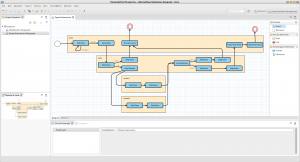
Cinco provides a dynamic example wizard, which allows new Cinco users to select desired features and generates an example comprising all selected features in a flow graph model type as well as a (also dynamically created) README.txt file that explains the impact of the selected feature. The purpose of this is not to produce a realistically useful flow graph tool, but to demonstrate the required specifications and corresponding effects of certain Cinco features.
To start the wizard, start Cinco, right-click in the Project Explorer and select New / Cinco Product Project and choose the second option. Please refer to the the user’s manual from the resources page in case more detailed instructions are required.
Basic FlowGraph Models
Basic FlowGraph models consist of three types of nodes and two types of edges:
- ‘Start’ nodes are shown as a green circle and can may have exactly one outgoing ‘Transition’
- ‘Activity’ nodes have attributes ‘name’ and ‘description’ and are shown as a blue rectangle showing the name. They can have multiple outgoing ‘LabeledTransition’ edges, and multiple incoming edges of arbitrary type.
- ‘End’ nodes are shown as a red double circle and can have multiple incoming edges of arbitrary type.
Selected Features

Select additional features within the ‘New Cinco Project’ wizard:
- Containers add Swimlanes to the FlowGraph model type
- Icons are added for the elements in the palette as well as the
.flowgraph files - The Appearance Provider renders the Transition edge with dashed a line style, if it is directly connected to an End node
- A Custom Action that searches for the shortest path to an End node is added to the context menu of the Start nodes
- As a Code Generator requires a meaningful model semantics (which does not exist for the FlowGraph model), this one only enumerates all nodes of the model and prints some general information about them.
- Prime References introduce hierarchical models and external components into the FlowGraph language. While the former allows whole
.flowgraphmodels to be used as ExternalActivity nodes in any FlowGraph, the latter defines a dedicated Ecore metamodel for the service-oriented inclusion of arbitrary components - A Post-Create Hook is added that randomly sets the name (from a set of pre-defined names) when a new activity is created.
- With Palette Groups the modeling components are sorted into ‘Round Elements’ and ‘Rectangular Elements’
- The Transformation API is used to initialize any new model with a ‘Start’ node, an ‘Activity’ node, and an ‘End’ node.
- Product Branding adds information required to customize the flow graph modeling tool when run ‘standalone’ (i.e. not from within Cinco). This comprises, for instance, icons, splash screen, and about text.
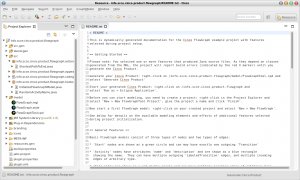
A more complete documentation for the selected features is available in the README.txt file of your generated project. The full readme file (i.e. the one that is generated when all features are selected) is also available as download.
